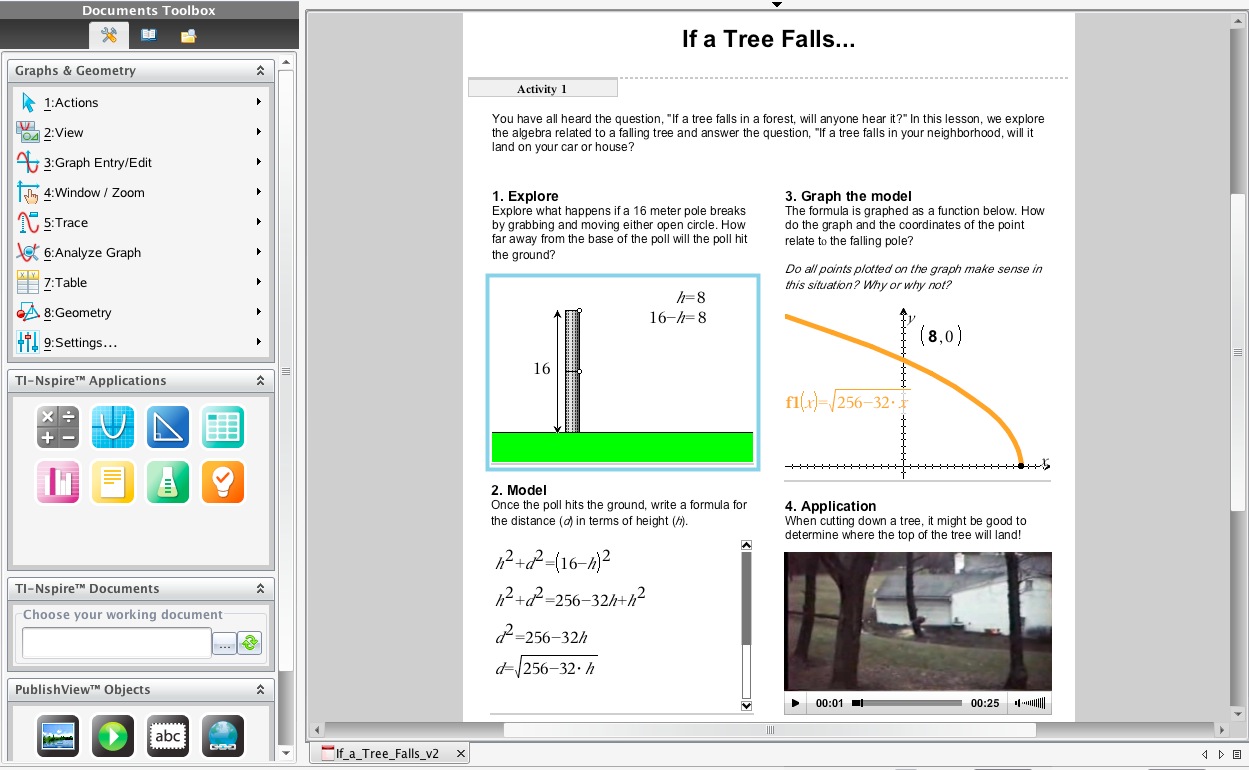Home ← TI-Nspire Authoring ← Getting Started with PublishView
Mathematics and Science Player Sampler
Getting Started with PublishView
Mathematics and Science Player Sampler
While the card-based format of TI-Nspire documents is well-suited to use on the handheld window, it can at times be limiting, especially in cases where, for example, multiple representations may wish to be seen simultaneously.
PublishView is a TI-Nspire document type (document.tnsp, as compared to the standard TI-Nspire document type, document.tns). In this document type, the various TI-Nspire applications (Calculator, Graphs, Geometry, L&S, D&S, Notes and DataQuest) are all available in movable and resizable windows. Just as in desktop publishing software, the user is free to drag and drop these windows anywhere in the work space, and to resize each as desired.
It is important to understand that all of these TI-Nspire applications are fully featured and all TI-Nspire functionality (including probe-based data collection) is available within PublishView documents.
PublishView goes further still, with the option to add, not only images and a full-featured text editor, but hyperlinks and even video (Flash (FLV) format).
Existing TNS files may be readily converted to PublishView format (File > Convert to...) - the pages will appear as equally-sized boxes. Similarly, a TNSP document can be readily converted to TNS format, but all app windows will be set to the same size, and additional features (such as video) will be lost.
PublishView documents are compatible with the TI-Nspire Document Players (both online and offline) and so may be embedded within a web page, as shown here. Simply choose File > Export > Web Page... or, for content management systems like Moodle, export to Clipboard and paste the code. The example included illustrates the advantages of this format, allowing multiple windows showing linked representations to be displayed and controlled simultaneously.
Load the Player document provided here and explore the various applications. Use the scroll bar on the right to move to the second page of this document, where you will find questions related to the activity. While students may click to enter their answers, the Player does NOT support TI-Nspire Navigator functionality, and so responses may not be collected.
If you are not restricted to the limitations of the handheld, then PublishView offers an exciting and powerful medium for creating documents which may take full advantage of the many wonderful features of the TI-Nspire platform.
For further detail, Create a PublishView Document and Explore a PublishView Document in TI-Nspire 3.x
The PublishView document referenced in the Exploration may be found as the first example of the Mathematics Sampler.
©2010 Compass Learning Technologies ←Home ← TI-Nspire Authoring ← Playing with PublishView